Virtual shows and events have become standard across many organizations worldwide, especially since the COVID-19 pandemic emerged. Not only are virtual events extremely cost-effective, but they are also location-flexible, thus attracting a larger audience base. By taking an event to the internet, you can increase its attendance exponentially, build brand influence, and acquire untapped audiences. In addition, well-organized virtual events create more value for an organization or client when compared to physical, run-of-the-mill shows.
Amazon’s 2021 State of Virtual Events Report shows that 48.2% of the respondents host more than five virtual events a month. Additionally, 92% of respondents say their online experience was successful – and 85% agree virtual events are here to stay.
To make hosting a virtual event a seamless process, we’ve answered the frequently asked question – what should technical preparation for a virtual event include? We list six important virtual show tips below that virtual event hosts, planners, exhibitors, presenters, and attendees should keep in mind.
Virtual Show Technical Checklist
Virtual shows are technology-heavy. To ensure there aren’t any hitches, participants should prepare by reviewing and checking requirements. While your virtual show technical prep may vary depending on the event (or your role), overall, the basics remain constant. We’ve elaborated on the six basic steps below. (For a hybrid event, check out this article for some items to consider before the show.)
1. Meet All Technological Prerequisites
A successful virtual event should be free of any technology-related blips. Unfortunately, presenters and participants are often not aligned regarding technical prerequisites. Therefore, before the meeting begins, organizers should distribute clear information detailing the login process for the event. Test your login credentials beforehand. The instructions can also include information such as the optimal or supported web browsers to use, e.g., Google Chrome, Safari, etc. You’ll want to make sure you’re using only the browsers or software that the show supports.
Additionally, check to ensure the devices – whether a computer, tablet, or smartphone – are compliant with the requirements of the event hosting software, regardless of their operating system (OS). Some events are only compatible with desktop use cases. Failure to do these sanity checks beforehand can result in high frustration and prevent a successful experience.
2. Ensure Your Internet Connection is Stable
Network troubles have become a pandemic of their own in this age of virtual-heavy meetings and shows. Hence, an essential virtual event technical prep step is to conduct stability checks for the internet connections. This includes checking the LAN/Wi-Fi connections, ping tests, and standard tracing tests.
Some event hosting software require internet connections beyond a certain speed and minimum latency. It is recommended that all participants conduct a speed test of their internet connection. Most virtual events host live streams which require high-speed internet to prevent stalls or drops during the event.
3. Conduct a Mock Meeting in Advance to Check Audio/Video Settings
Before a virtual event goes live, test audio and video on the device you plan to use during the event. For exhibitors and presenters, it is highly recommended to set up mock events prior to the show to ensure all presented content can be seen and heard correctly. You may need to adjust the privacy, screen sharing, audio, or video settings on your device in order for it to work properly during the event. Doing this in advance will afford time to troubleshoot and address.
Audio and video interruptions during the event or presentation can cause discomfort among the audience and create a negative impression. To avoid these problems, check the platform and other audio and video sources like microphones and webcams well before the virtual show starts.
4. Confirm URLs and Login Credentials
Presenters and exhibitors should double-check the URLs of their event or booths before sending them out to potential attendees. Additionally, it is good practice to log in to the meeting, event, or presentation a few minutes early to ensure everything is working. Make a habit of checking whether the URLs were sent to all the participants and presenters. Nowadays, hosting platforms simplify this with easy registration processes.
5. Check Your Visual Setup
You’ll want to make sure that what the audience sees in any live video format is not only professional but visible. Virtual event hosting platforms allow hosts to select virtual backgrounds and even introduce lighting enhancements. But, if you plan to turn cameras on without virtual backgrounds, it is highly recommended that you do so in advance and in the space that you will present or attend the event. Turn your webcam on to see how your setup appears to the audience. Look at your surroundings and make sure there’s nothing distracting. Lastly, make sure you are sitting in a well-lit area so the audience can see you. The success of a virtual meet very much depends on the ability of the people on the other end of the screen to connect with you as a person.
6. Prepare Contingencies
Even with the best-laid plans and preparation, the unexpected can still happen. Common mishaps during virtual meetings may include networks going down and presenters losing connection. Some platform-related bottlenecks may also occur in participant and content-heavy virtual conferences.
To combat this, you may want to have a colleague available who can step in should something like this occur. Also, keep presented content in the cloud so your backup contact can access and present the information if necessary. It is also a good idea to keep a contingency internet source handy – cellular devices like 4G dongles and Wi-Fi tethering using your phone can reduce downtime in case of a network failure.
Lastly, if these aren’t possible, prepare a plan that can be easily executed. For instance, reschedule for another time, provide access to a recording, and/or share documents or materials. The most important thing is to communicate with your audience so that the experience with you or your brand is still positive, even in the case of mishaps.
Each virtual show requires customized event planning and checks to ensure the best show possible. Virtual trade show tips can be found across the web, including our article here. Showmetry’s virtual trade show-focused architecture provides a scalable and hybrid platform to host any size event with ease. Just remember to complete due diligence before the show’s start to help guarantee the show runs smoothly for all parties involved.
If you’re interested in running a virtual or hybrid trade show, contact info@showmetry.com or visit showmetry.com to learn more about the Showmetry virtual event platform.