The proliferation of online conferences, events, and summits in 2020 and beyond raises the question of how to successfully network in virtual environments when in-person networking is a key aspect of relationship building.
While a virtual platform doesn’t provide the same opportunities that in-person meetings or meet-and-greet breakfasts might provide, digitally building valuable professional connections is still viable. In some cases, virtually networking may be even easier, especially before an event even begins.
Network Before the Event
Upon receiving an email to sign-up for an event, some Showmetry events may require users to create a profile. It’s in a users’ best interest to complete their profile as much as possible as this may be the first visibility into understanding who someone is talking to.
Think of your profile like any business profile you may have on platforms. Even adding imagery like your photo or logo can make a substantial difference. For example, LinkedIn profiles with photos are 36 times more likely to receive messages and receive 21 times more views.
Once your profile has been completed, the next pre-event action to do is study a bit. Review the exhibitor directory and identify the ones you may want to engage with before, during or after the event. And when going through the list of exhibitors, note the virtual booths you’re interested in visiting and any scheduled events the exhibitor may host. Keep in mind, signing up for these events isn’t just an opportunity to engage with an exhibitor, but also the other attendees.
Finally, continue to check the show’s schedule of educational, networking, or exhibitor events. These events pose an opportunity to schedule a private meeting or consultation with a speaker, exhibitor, or other potential business contacts. On Showmetry, these bookings are often first-come/first-serve so staying on top of schedule changes could be the difference between scheduling a vital meeting or missing out on an important opportunity.
Network During the Event
Showmetry’s profile pages allow users to manage connections they make throughout an event. This allows attendees to navigate connections they want to make or requests they receive as well.
Making these connections also provides the opportunity of chatting within the platform or offline as well. So, for example, if an attendee is currently offline, you’ll be able to reach out in other ways to schedule a meeting at a later date.
When you’re attending a virtual booth, there are a few options to network and connect:
- The live video chat is a way to interact with exhibitors as well as other attendees. This is a real-time feature, meaning if you are browsing the exhibitor’s booth and have a question you can initiate the live video chat feature to speak with the exhibitor. Note that this is a public forum so there may also be other attendees present. The public chat may be a great first way to try to request a private chat session with an exhibitor.
- Next, if you were able to set-up a private chat session, you can speak to exhibitors one-on-one within the virtual event platform through video or audio. Scheduling any private session ahead of time will also send a calendar invite.
- Lastly, each virtual booth page also features a list of users who are either exhibiting, from the company exhibiting, as well as all the other attendees currently in the booth the same time of your visit. You’ll be able to see each user’s profile picture, name, and company. You may request to connect with any persons on the list to access additional contact details (upon their approval). Manage these connections from your profile page and potentially reach out to them later on or offline based on the contact information they provide in their profile.
Network After the Event
A best practice after a virtual event is to revisit your profile page and review all the connections you made. Instead of the in-person, post-event task of digitizing the business cards collected, Showmetry aggregates all networking connections in one place and allows users to export their contact details as a CSV file.
Another benefit to the virtual event environment is the ability to watch sessions you weren’t able to attend live. Any events you registered for and didn’t attend live will have a recording for you to watch on your own time.
Also, your profile page can act as a log for all the activities you took part in for the duration of an event. You’ll be able to view the exhibitor booths visited, booth events as well as a list of contacts you had conversations with.
Virtual events also can leave a website up and running post-event. Attendees can use this opportunity to connect or follow-up with companies, attendees, and exhibitors you weren’t able to reach during the show. Some exhibitors may still run private video chat sessions post-event.
Define Your Virtual Handshake
At the end of the day, networking during a virtual event provides possibly even more options and more access to reaching out and finding new opportunities. Utilize some or all of the tips above and you won’t have a problem continuing to build new relationships and opportunities during a virtual event.
Everyone has their own unique strategy for how to navigate in-person events, and now the virtual event environment provides just another road for redefining those strategies.